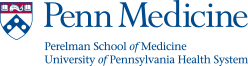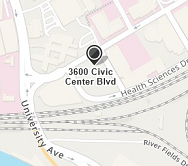Epic Clarity
Clarity Overview
The Clarity database is a large subset of data that comes from the PennChart (Epic) application. The data is transferred from the PennChart Chronicles database to Clarity, a Microsoft SQL Server database comprised of over 18,000 tables, in a load called the ETL (Export, Transform, and Load).
The Clarity database is used to run complex, data-intensive reports without impacting the user-facing PennChart environment. If your reporting needs include large quantities of data, long date ranges, complex mathematics, summarization, or data integration with other systems, then Clarity is your tool! Because data needs to be extracted from PennChart database to the Clarity database, Clarity reports don’t include real-time information.
The data available within Clarity currently includes:
| Patient demographic, medical history, and coverage details | Patient and provider scheduling information |
| Outpatient Ambulatory Care | Emergency Department |
| Radiology | Transplant |
| Oncology | Surgery |
| myPennMedicine patient portal |
Production Environment
The Production Environment contains a load of PennChart production data from the previous 24 hour period. The ETL starts at midnight and extends until 7:30AM Monday through Saturday. There is no extract during the Sunday morning hours. Extracts for Monday contains 48 hours of data. Since data is rapidly changing, the database is not available for use during the time the ETL is taking place.
PennChart 2014 Development Environment
The PennChart 2014 Development Environment contains data from the PennChart REL environment. This is used when new applications are being implemented for final release in PennChart. ED, Radiology and OpTime are a few of the applications that have utilized this environment during the testing and implementation phase. Updates to this environment are on an as needed basis.
Clarity Test Environment
The Clarity Test Environment contains data from the PennChart TST environment. This environment is updated on an as needed basis for testing of changes to the productions environment.
Distribution of data from Clarity
Schedule Reports
Scheduled reports are published to the Business Objects server for distribution. Reports can be distributed via secure email, ftp or fileshare. In addition there are several hundred scheduled reports that can be viewed and printed or downloaded from the Business Objects server. Access to this data is granted separately from access to PennChart; please submit a separate request via IS Service Portal for assignment to Business Objects queue.
Adhoc Reports
Requests for one time data reports are generally emailed via secure email service, ftp or fileshare.
Request a Report
New scheduled reports, new adhoc reports or changes to an existing report need to be accompanied by a completed PennDnA Report Request form. Requests for Research purposes must also be accompanied by the IRB for the Research Project. Information on how to request a report can be found at http://www.med.upenn.edu/dac/data-request.html or by pressing the “Request a Report” button on the left hand pane.