|
|
|
||||||||||
|
|
 |
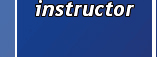 |
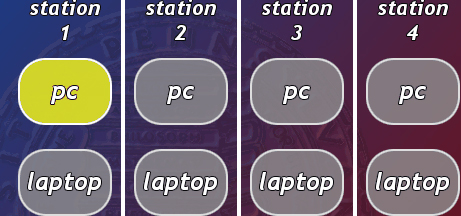 |
|
|
||||||
|
|
 |
|
|
||||||||
|
|
|
||||||||||
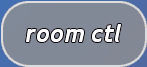 |
|
||||||||||
|
|
|
||||||||||
|
|
 |
|
|||||||||
 |
|
||||||||||
|
|
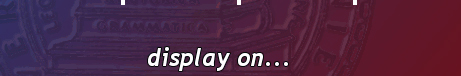 |
|
|||||||||
 |
|
||||||||||
|
|
|
||||||||||
 |
|
||||||||||
|
|
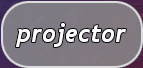 |
 |
 |
|
|
||||||
 |
|
||||||||||
|
|
|
||||||||||
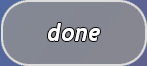 |
|
||||||||||
 |
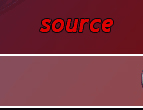 |
|
|||||||||
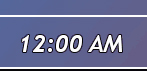 |
|
||||||||||
The Source window allows you to choose which device you want displayed and then choose where you want it displayed.
As an example: You could press PC under Station 1 and then press Projector in order to display the PC
designated to student station #1 on the LCD projector.
NOTE: If you can see sources from all four student stations, the room controls will affect all four stations.
If the partition is dividing the room in half, first go to the "room ctl" screen and choose "Separate". Then come back here
and choose your source