Email/UPHS Network Username
- A University of Pennsylvania Health System (UPHS) network username has been requested and is needed to access several UPHS systems. UPHS will also provide an email account.
- If a network username and email account have been created, the information will appear above.
- If your UPHS email account and network username is "in process" you will need to check back periodically to the Orientation website to obtain this information once it has been processed.
- You can login to your email account at https://mail.pennmedicine.upenn.edu with your Network ID and an initial password of either:
Pima4piciya-73
orMagifa8yapa~51
-
You will be prompted to change your password.
-
Please check your email periodically since messages will be sent by central University offices and by med school offices and students.
- During Orientation, assistance will be provided to connect your email account to your iPad.
If you are having trouble please call the help desk 215-662-7474
*** Please do not use the Safari browser, as you will not be able to complete the process if you are using Safari. ***