Supplemental Retirement Annuity Plan

The Supplemental Retirement Annuity Plan (“Supplemental Plan”) is a retirement plan that is available to non-NRSA post-doctoral workers. Because of the taxation on NRSA grants, NRSA post-doctoral pay is ineligible for contribution to the Supplemental Plan.
The Supplemental Plan allows eligible employees to invest up to 75% of their standard gross pay per pay period[1] for retirement. The Supplemental Plan will invest your savings for you in the Vanguard Target Retirement Fund closest to the year you turn 65, or you can choose your own investments from a menu of mutual funds. You can also choose the tax treatment you prefer for your contributions, pre-tax or Roth.
Contributions to the Supplemental Plan are not matched, but they still offer several advantages:
- They are taken directly from your pay.
- You do not need a minimum initial contribution amount.
- The expense ratios for the Plan’s mutual funds are based on the entire Plan’s assets, not just your assets. This allows for a lower expense ratio, meaning you keep more of your retirement savings.
- You have access to TIAA’s retirement plan counselors and online resources.
Enrolling in the Supplemental Plan
Enrolling is easy:
- You simply decide what percentage of your standard gross pay per pay period you’d like to contribute to the Supplemental Plan. If you’re thinking of contribution in terms of a flat dollar amount, here’s how to convert it to a percentage:
(dollar amount of contribution) ÷ (standard gross pay per pay period) = percent
example:
$200.00 contribution ÷ $4,000.00 standard gross pay per pay period = 5% contribution
- Choose whether you want your contributions to be pre-tax or Roth. If you’d like help, you can schedule an appointment with a TIAA retirement plan counselor at tiaa.org/schedulenow-upenn.
- Let the plan choose your investment for you (the Vanguard Target Retirement Fund closest to the year you turn 65), or choose your own fund(s). A TIAA retirement plan counselor can help you with this too.
- Go online to enroll:
-
- go to the Retirement Plans home page (www.hr.upenn.edu/myhr/benefits/retirement) and click on the "Enroll or Make Changes" link in the blue box in the middle of the page.
- At the top of the TIAA landing page, click on the Actions button.
- In the Top Actions section on the next page, click on the Contributions button. One of the webpages will ask for an access code, but our Plan doesn’t use an access code; just click on the yellow Manage My Contributions button.
- Follow the prompts from there. If you have any difficulties navigating the pages, the TIAA Retirement Call Center can guide you through the process. You can reach them at 877-736-6738.
Designating Beneficiaries
Be sure to designate beneficiaries for your retirement plan. A beneficiary is somebody who receives your retirement plan money in the event of your death. Your beneficiary designation for life insurance does not apply to the retirement plan, so you need to designate beneficiaries separately for your retirement plan money. If you do not designate a beneficiary for each retirement plan contract in which you’re invested, your retirement plan money would default to your estate to be distributed through probate and not necessarily to according to your wishes. A caveat about letting your retirement plan money default to your estate, from one of our team member’s personal experience:
“Probate costs both time and money, and larger estates may cost more to settle, both in court fees and if an attorney is required. However, the worst part of probate will be the stress. Not having a proper will, named executor, and beneficiary on accounts like these makes someone’s death so much harder to deal with at the same time one is grieving the loss of a loved one.”
If your family situation changes (marriage, divorce, childbirth, etc.), be sure to update your beneficiary designation according to your wishes.
Rollovers
The Supplemental Plan allows rollovers from other allowable plan types. If you’d like to make a rollover contribution from another retirement plan into the Supplemental, please call the TIAA Retirement Call Center at 877-736-6738.
Accessing Your Supplemental Plan Money
While you’re a Penn employee, your access to your Supplemental Plan money is limited to certain events:
- A loan from your retirement plan, up to certain limits. If you’re considering a loan, TIAA can tell you how much you have available for a loan and how repayment works.
- Having attained age 59 ½
- A hardship as defined by the IRS follows. Because hardship withdrawals are meant to be a last resort for “immediate and heavy financial need,” the IRS’ rules for hardship withdrawals are strict. The permissible reasons for hardship withdrawals are:
- Medical expenses for the employee or the employee’s spouse, children or dependents, or primary beneficiary under the plan
- Costs directly related to the purchase of a principal residence
- Payments necessary to prevent the eviction of the employee from the employee’s principal residence or foreclosure of the mortgage on that residence
- Payment of tuition related educational fees, room and board expenses for the next 12 months of post-secondary education for the employee or the employee’s spouse, children or dependents, or primary beneficiary under the plan (books, transportation, and club fees are not covered)
- Payments for burial or funeral expenses for the employee’s deceased parents, spouse, children or dependents, or primary beneficiary under the plan
- Expenses to repair damage or to make improvements to a primary residence
TIAA handles the review and approval process for all hardship withdrawals. For additional information about hardship withdrawals, or to request a hardship withdrawal, please contact the TIAA Retirement Call Center at 877-736-6738.
Upon separation from service with the University of Pennsylvania, you have full access to withdrawals from the retirement plan.
Regardless of whether you’re an active employee or separated from service, the IRS will typically impose a 10% early withdrawal penalty on any withdrawals taken before age 59 ½.
More Information
Webpage for Penn’s retirement plans - www.hr.upenn.edu/PennHR/benefits-pay/saving-for-retirement
TIAA Retirement Call Center – 877-736-6738
Penn Employee Solution Center – 215-898-7372, or solutioncenter@upenn.edu
FAQ
- Is the Supplemental Plan a 401(k) plan?
Not quite. The Supplemental Plan is a 403(b) plan, which is much like a 401(k) plan but is offered by 501(c)(3) non-profit organizations.
- Am I enrolled in the Supplemental Plan automatically?
No. You have to actively enroll in order to start making contributions to the Supplemental Plan.
- What are the IRS limits this year for elective employee contributions?
You can see the IRS limits at www.hr.upenn.edu/PennHR/benefits-pay/saving-for-retirement/contributions#limits.
- How can I change my contribution amount or stop making contributions?
Go to the enrollment section above and follow the instructions as if you were going to enroll. When you reach the prompt to enter a contribution percentage, change it to the amount you want. You’ll also see a button to stop your contributions.
- How can I see how my Supplemental Plan account is doing?
There are several ways to stay informed about your retirement plan:
-You will receive quarterly statements from TIAA. If there’s anything on your statement that you don’t understand or want more information about, you can call the TIAA Retirement Call Center or schedule an appointment with a TIAA Retirement Plan Counselor.
-You can see your contributions from each pay on your pay statements.
-You can follow the enrollment link above to see your account’s status.
-You will receive confirmation statements for any changes you make.
- If I change my address, marital status, or name, how do I update TIAA?
Address or marital status change - you’d make that update in Workday. The new information will then be sent to TIAA within a week for update to your Supplemental Plan account.
Name change – complete this form and return it to TIAA: shared.tiaa.org/private/formsfactory/retrievemytiaaform?formid=F82
- What is a mutual fund?
You can learn what a mutual fund is, and more about them, at www.tiaa.org/public/invest/financial-products/mutual-funds.
- Where can I learn more about personal finance?
TIAA has plenty of information on its Personal Finance 101 webpage at www.tiaa.org/public/learn/personal-finance-101. You can also register for monthly webinars at tiaa.org/webinars.
[1] Up to IRS limits on elective employee contributions.
© The Trustees of the University of Pennsylvania | Site best viewed in a supported browser. | Report Accessibility Issues and Get Help | Privacy Policy | Site Design: PMACS Web Team.