Home
Penn Ditti is a software application that a user can download on their smartphone or tablet. University of Pennsylvania School of Medicine staff downloads the data generated by the user for further analysis and it is stored on the University of Pennsylvania School of Medicine’s AWS database. This app does not collect any personal identifiable information such as location, IP address, date of birth, etc. Penn Ditti was developed for the purpose of helping people with their sleep.
Ditti App is intended only for users that are provided a user ID by our team. Users can only access the contents of the app if they are given a user ID by University of Pennsylvania School of Medicine staff. After being provided a user ID, do not share it with others. You will not be able to change the user ID given to you. If you lose your user ID, please reach out to us via email.
The purpose of this app is to help encourage people to use a behavioral treatment for insomnia. This may involve changing the things you do before going to sleep. The mobile app will also provide you with instructions on the behavioral treatment for your insomnia and will provide you with educational content or resources related to sleep.
Penn Ditti and related software is owned by the Trustees of the University of Pennsylvania. Copyright 2021. The app is free to download and is provided as-is and should not be used in place of professional medical help.
If you have questions or experience issues while using the app, please contact us at mhealth@pennmedicine.upenn.edu.
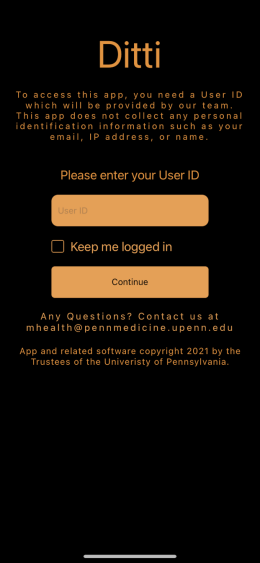
How to use Penn Ditti
Log In
After opening Penn Ditti, please enter the user ID that was provided to you by our team. No password is required to log in. Before logging in, you can use the “Keep me logged in” feature by tapping the checkbox below the user ID field. This will allow you to open Penn Ditti without having to re-enter your user ID. When you are ready, tap “Continue” to log in.
About Sleep
After logging in, tap “About Sleep” to view instructions on the behavioral treatment for your insomnia and educational content or resources related to sleep. At any time, you can tap “Return Home” at the top of the screen to return to the previous view.
Log Out
If you wish to log out, tap “Logout.” After logging out, you must enter your user ID the next time you open Penn Ditti.
Contact Us
If you ever have questions about the sleep information that is provided by Penn Ditti, please contact your team for assistance. Your team’s email can be found after logging in, above the “Logout” button. It should appear as “If you have any questions, please contact us at example@email.com” If you lose your user ID, please contact your team or us at mhealth@pennmedicine.upenn.edu.

