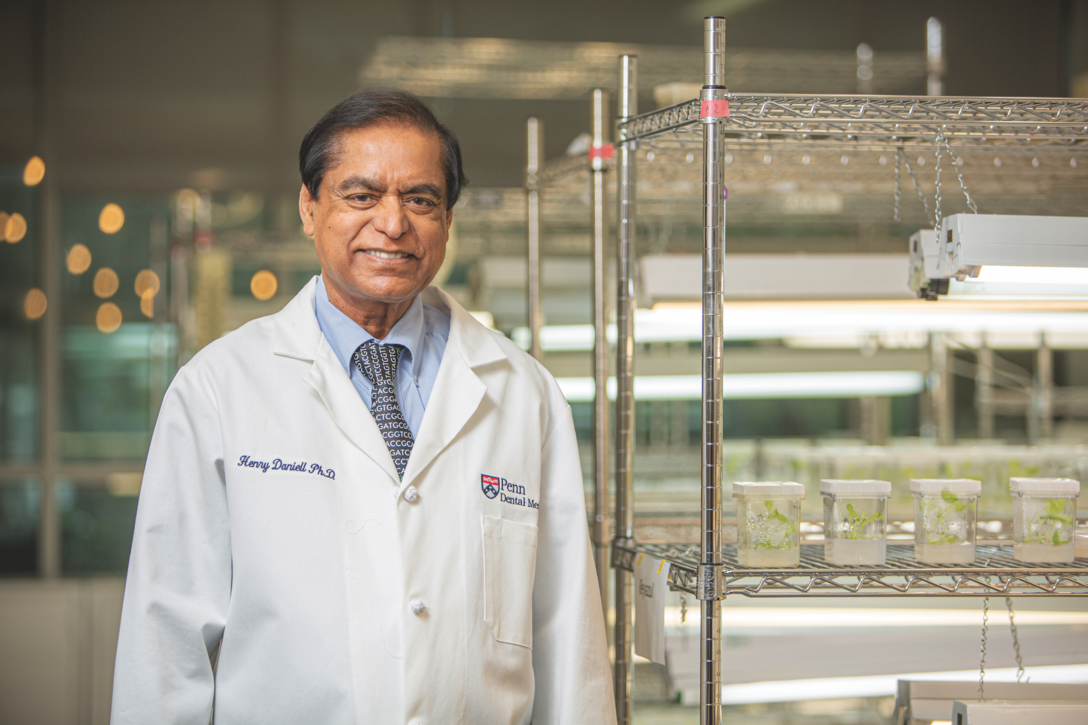Where science meets compassion — and teams turn hope into healing.
CAR-T therapy has transformed cancer treatment — but its potential stretches far beyond oncology. In this special edition of CureTalk, we step beyond the headlines and shine a light on the remarkable people — the Penn scientists, nurses, engineers, clinicians, and patient advocates — who work tirelessly to advance CAR-T therapies for a broader range of diseases. Join us as we explore the human spirit driving this scientific revolution, and hear how collaboration, creativity, and care are shaping the future of medicine.