
Four Penn studies named among nation’s top clinical research advances
Perelman School of Medicine papers win Clinical Research Forum’s 2026 Top 10 Clinical Research Achievement Awards, highlighting the power of federal funding for science.
A transformative mRNA vaccine discovery that's helping prevent COVID-19 around the world.
One Penn Medicine. One Research, drives integrated, innovative research across the Penn Medicine Health System, providing technology advancements and care for our patients and community.
If you are a health care provider in search of Penn Medicine clinical trials that are enrolling patients please view our clinical research opportunities.
For physicians seeking support for Expanded Access Protocols please contact OCR Regulatory.
The central hub for clinical research is the Office of Clinical Research, whose goal is to foster collaborative and innovative research that pursues new ways to care for our patients, accelerates patients’ access to experimental therapy and provides Penn Medicine physicians opportunities to engage in our research mission.

Perelman School of Medicine papers win Clinical Research Forum’s 2026 Top 10 Clinical Research Achievement Awards, highlighting the power of federal funding for science.

CAR-T therapy has transformed cancer treatment — but its potential stretches far beyond oncology. In this special edition of CureTalk, we step beyond the headlines and shine a light on the remarkable people — the Penn scientists, nurses, engineers, clinicians, and patient advocates — who work tirelessly to advance CAR-T therapies for a broader range of diseases. Join us as we explore the human spirit driving this scientific revolution, and hear how collaboration, creativity, and care are shaping the future of medicine.

A clinical trial led by scientists from the Abramson Cancer Center and the Perelman School of Medicine offers proof-of-concept for a treatment approach to prevent breast cancer recurrence.
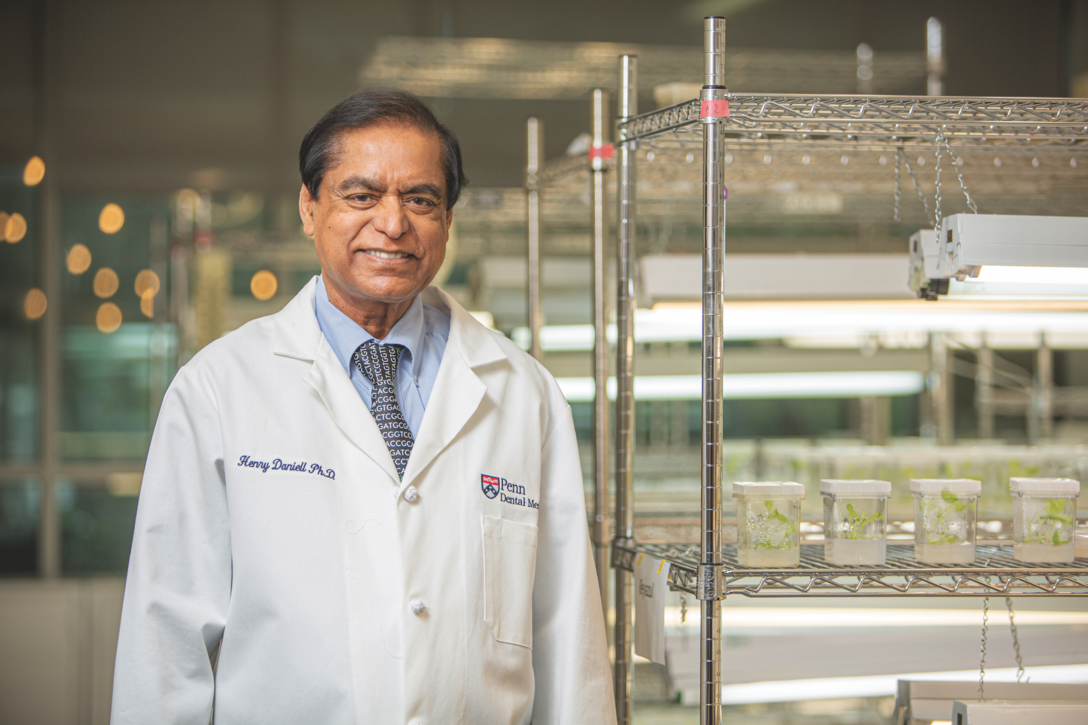
In the previous three months, 54 million birds have been affected by H5N1, and several human infections have been reported in the U.S. and Canada.
News Archive Have a highlight you’d like to see featured here? Submit your highlight idea.