How to Complete CITI Training
- Go to https://www.citiprogram.org/
- Click on "Create an Account."

- Choose "University of Pennsylvania" as your affiliation, agree to the terms of service, and click "Continue to Step 2."
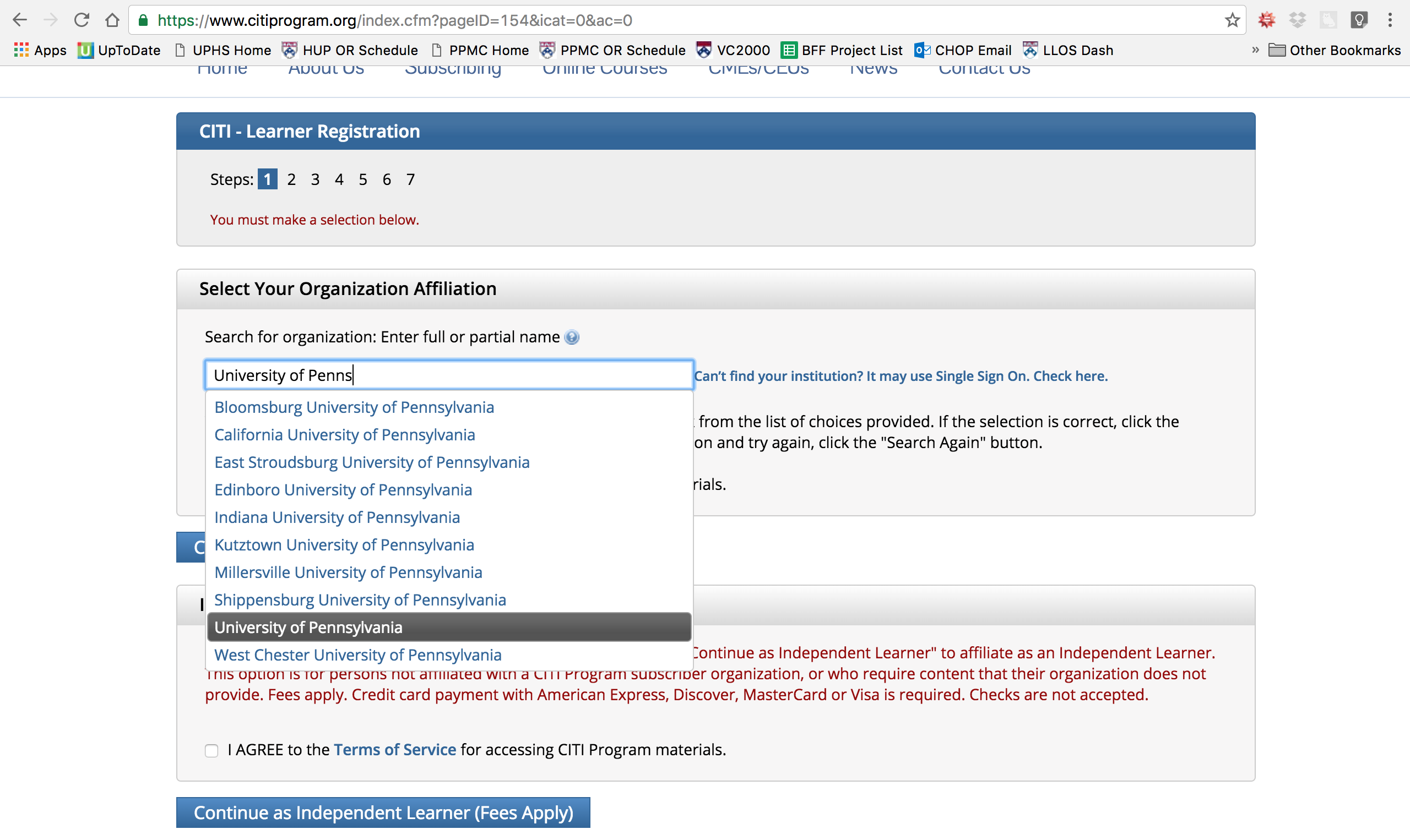
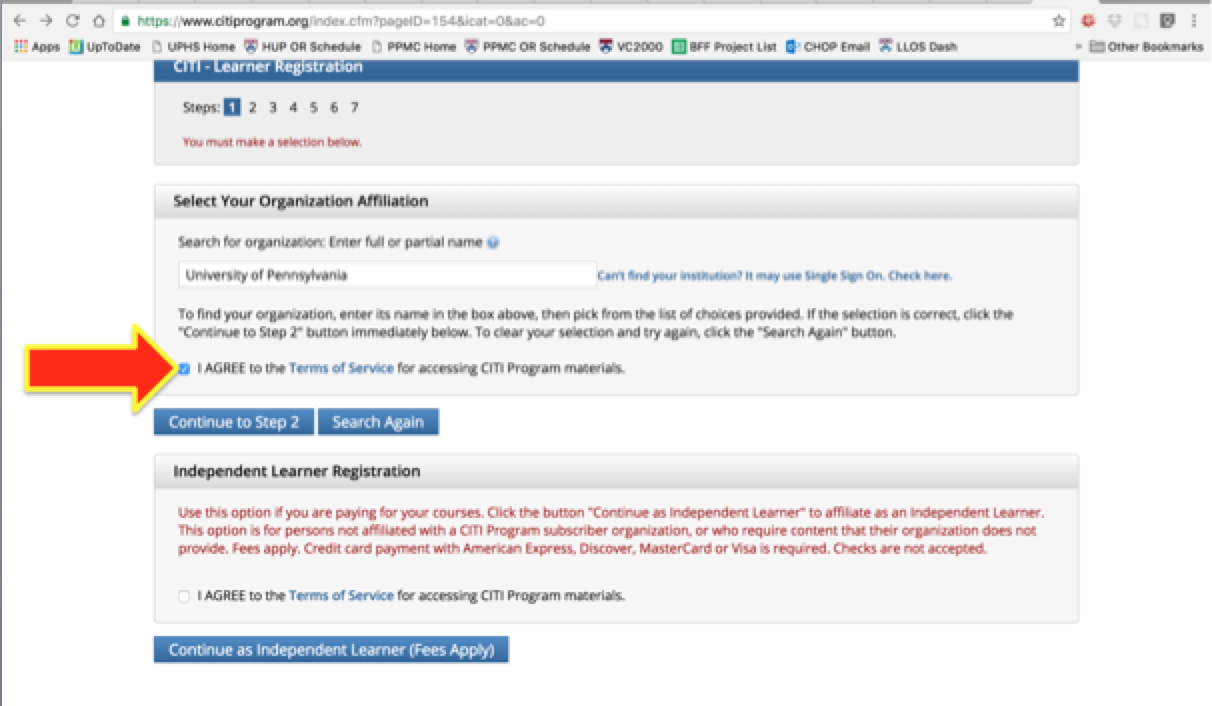
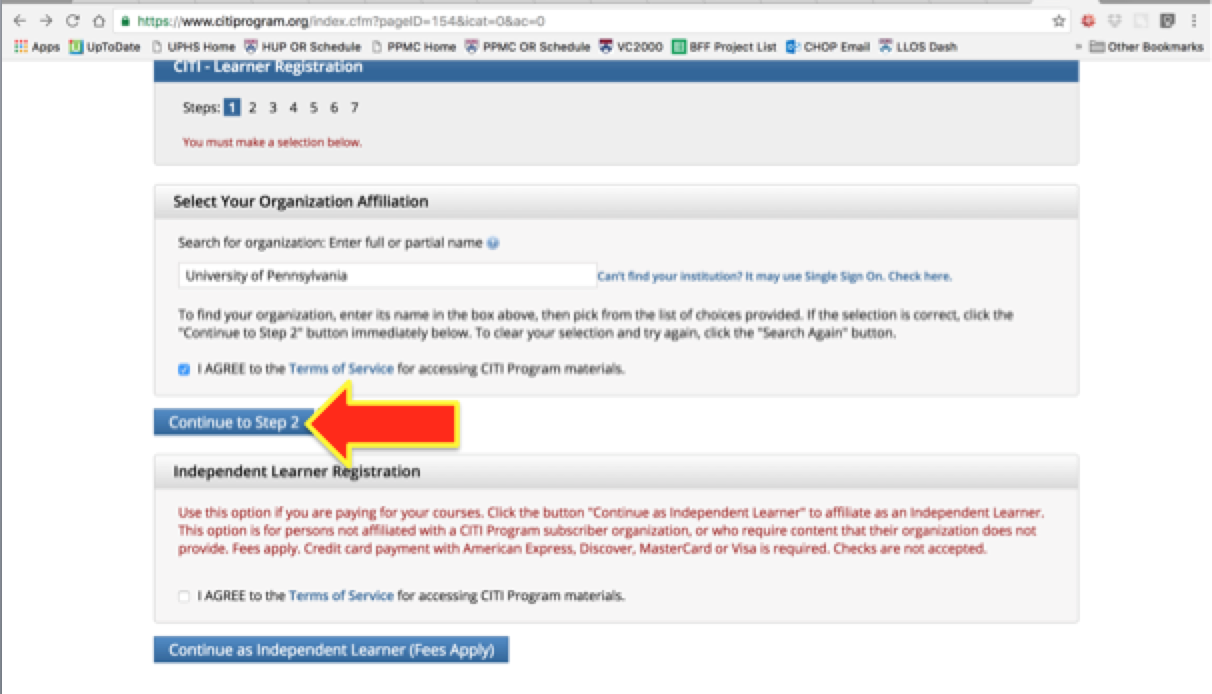
- Fill out your personal information on the next screen and click "Continue to Step 3."
-
Create a username and password and click "Continue to Step 4."
-
Choose United States as your country and click "Continue to Step 5."
-
Fill out this page as you see fit and click "Continue to Step 6."
-
Fill out this page with the correct information. Under "Role in Human Subjects Research," choose "Student Researcher - Graduate Level." Under "Which course do you plan to take?" choose "Basic Human subjects - Biomedical Basic Human subjects - Biomedical Research."
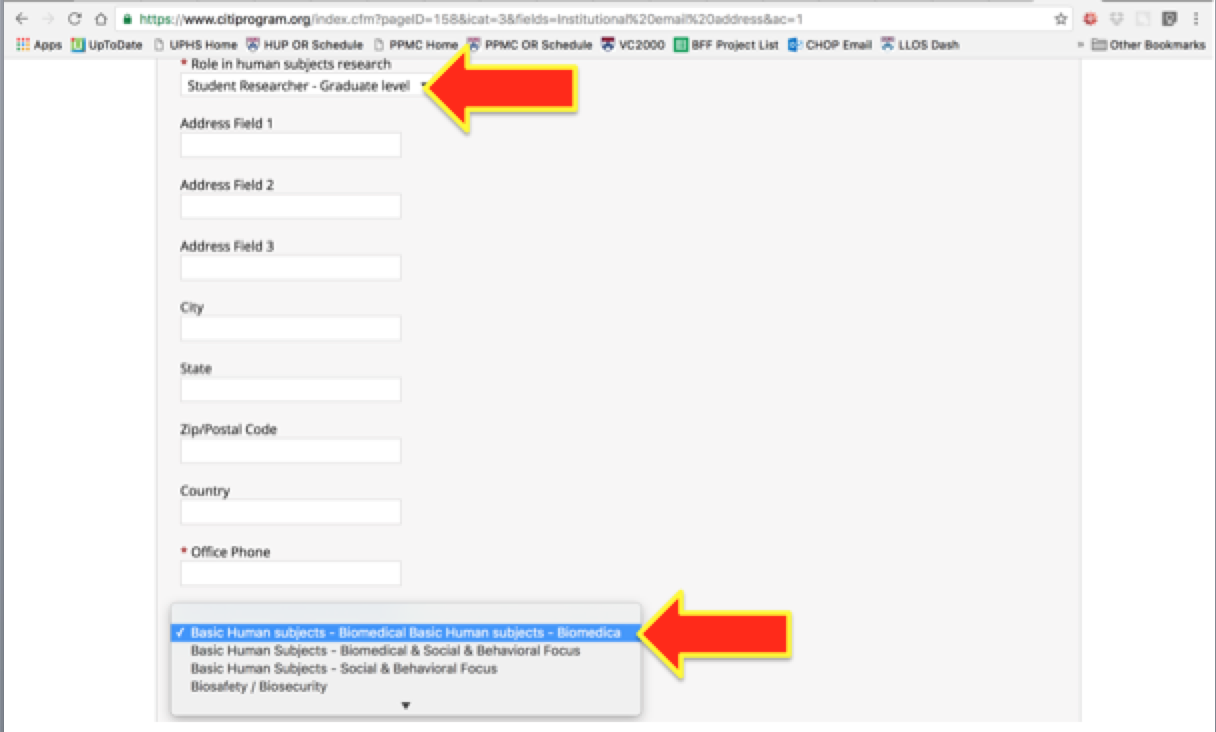
Click "Continue to Step 7."
-
Choose "Protection of Human Subjects" for your course.
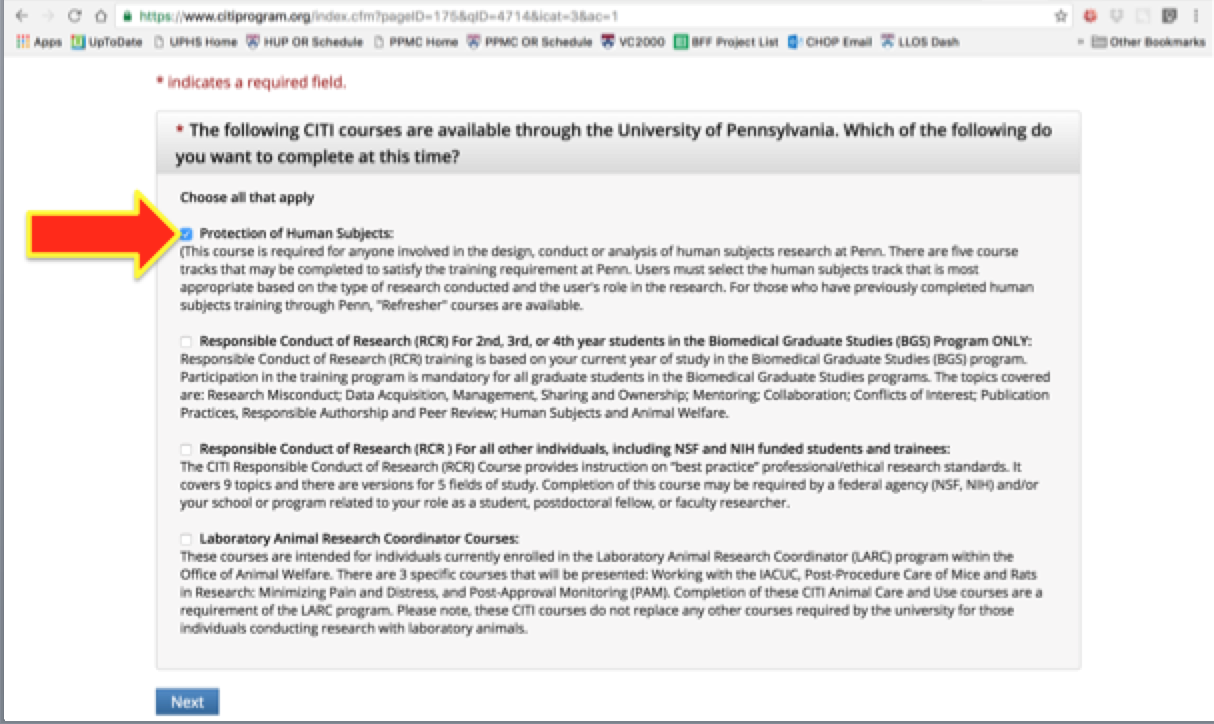
Click "Next."
-
Choose whether you will be working at CHOP or not. For most, the answer will be no. Click "Next."
-
Choose "Group 1: Biomedical Research."
-
Answer the next question about the "Penn School of Medicines Patient Oriented Research Course" appropriately. For most, the answer will be no. Click "Next."
-
Answer "No" to the question about the GCP Course. Click "Next."
-
Choose "Finalize registration."
-
Complete your assigned research and send an email to Annamarie Horan with your two training certificates (CITI Training and HIPAA) and preference list for subspecialties. You can use this format to make things easier.

