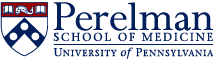PSOM PI Fund Reporting
Click here (Dashboard link) to access the PI Fund Reporting dashboard. The dashboard is comprised of two components, the PI View and the BA View. The PI View is an overview of the current status of a chosen PI's active and recently expired/not closed grant funds with actual balances and transactions, recent proposals submitted, and lab personnel information. All faculty/PI researchers have access to the PI View of their own grant portfolio upon entering the dashboard using their Penn Medicine account login. See more information here: PI Fund Reporting tool - PI view.pdf
Administrators and leadership are given access to the BA View which provides an overview of departmental or org's grants. This view provides flags and reports that alert admins of grants administration issues that need to be resolved. Individuals with BA view can also see the PI View of faculty within their department or organization. See more information in this presentation: PI Fund Reporting tool – BA View.pdf
Future versions will include more detailed encumbrance information and other funding sources.
Resources:
PowerBI Tips: PowerBI tips for PI Fund Reporting dashboard
Other:
- All faculty/PIs have access to the PI View that shows their own portfolio overview and fund details automatically upon login using their Penn Medicine account login.
- Administrators and leadership need to be given access to the BA View of the dashboard - send an email to Lynn Meaney (meaney@upenn.edu) with your request for access or questions about your access. All administrators who request access must have the approval of their top departmental administrator.
The dashboard is hosted on the Penn Medicine PowerBI platform and you need to login into your Penn Medicine account to access it. If you do not remember your PM login id, have forgotten your password, or if your password has expired, please call 215-662-7474 to access your PM account. You can access the dashboard even if you are using your PMACS VPN. However, in addition to logging into your Penn Medicine account as prompted when you click through the link to access the dashboard, you may need to go through two factor authentication through Penn Medicine. Here are the instructions to add a Penn medicine instance to your Duo phone app using the following instructions: iOS version for iPhone Duo for iOS phones or Android Duo for Android phones
Tips to make the login process easier in the future:
- when you are logging into the dashboard, save your Penn Medicine login information to your password manager so that you don’t need to reenter your account name and password information each time.
- bookmark the dashboard after you’ve logged in.
- send a “push” to your phone so that you don’t need to enter the passcode each time you enter the dashboard.
Please use the Question and Feedback form below for data questions, feedback, and suggestions. A link to the form is provided within the tool as well.
Support
Supported browsers: Microsoft Edge Chromium, Chrome desktop latest version, Safari Mac latest version, Firefox desktop latest version. (Not supported: IE)
If you are having trouble with login see the Login Instructions page.