Email Security
Penn Medicine Email Encryption
Email encryption is standard for all PennMed Office 365 email accounts. Sending email to another PennMed Office 365 account is secure and can be considered safe.
Sending/Receiving encrypted email to outside email addresses
Whenever sending sensitive data to an outside email address please follow the steps below to encrypt the email. This will require the recipient to login to receive the email.
Sending
- In the subject of the email type [encrypt] followed by your desired subject. This will flag the email to the Penn Medicine servers that it needs additional security parameters.
- Send the email to the recipient as normal.
Receiving
- An email sent using the above method will be received as a University of Pennsylvania Health System Secure message and have the words ENCRYPTED in the subject.
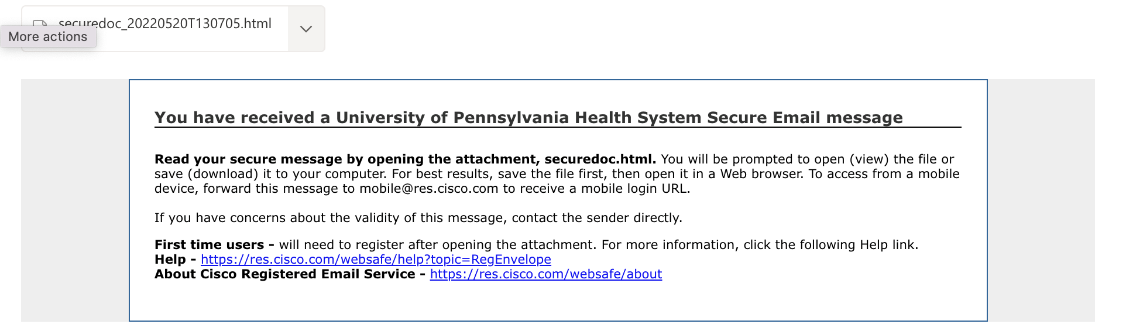
- Double click the email attachment and click Open. A webpage should open.
- For new users click on Register or Open and follow the prompts to set up a new password. Existing users should type their password and click open.
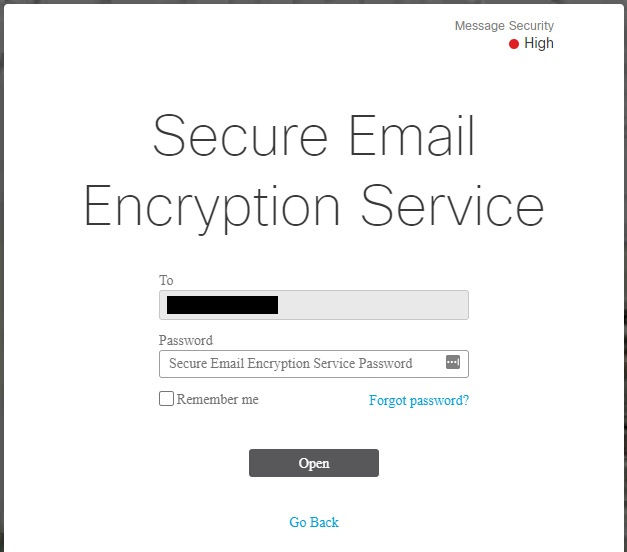
- The encrypted email will open, and the sender will get an email receipt.