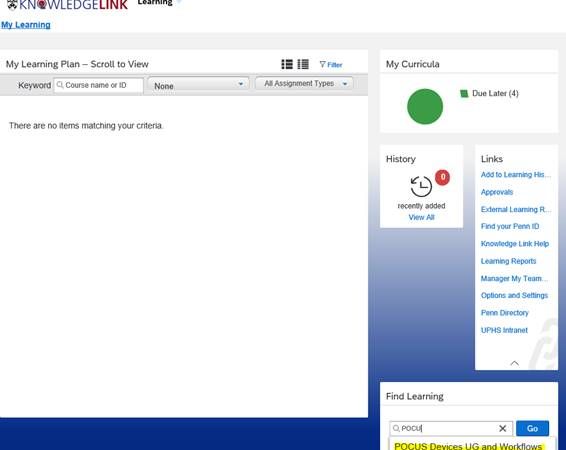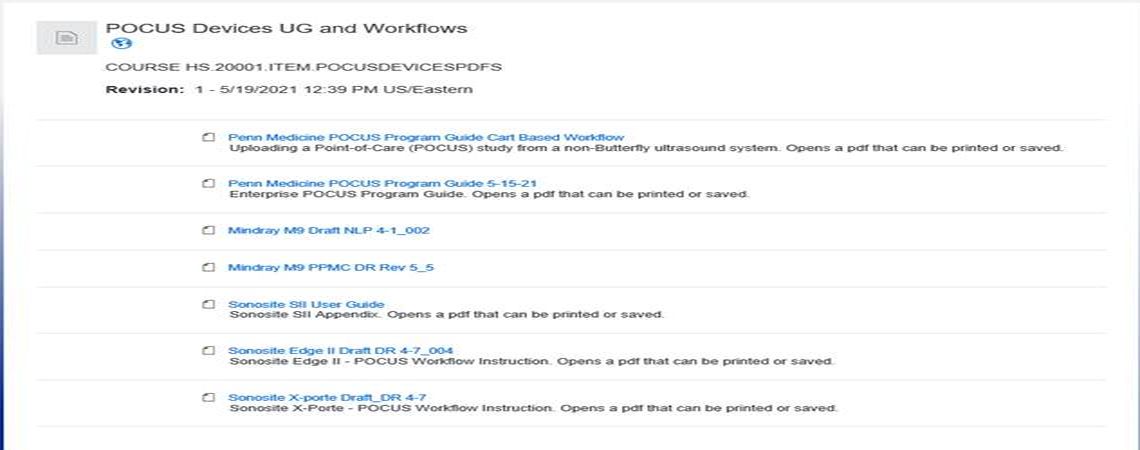Instructions for accessing Butterfly workflow videos
Accessing Recorded Butterfly Workflow Training Session in Knowledge Link
1. Log in to Knowledge Link
2. Under My Learning. Please enter Butterfly in Find Learning search field. Butterfly iQ Penn Medicine Training will appear as a training course.
3. Select Butterfly iQ Penn Medicine Training in Find Learning field. Select Go.
4. Training will display in Library. Click Butterfly iQ Penn Medicine Training.
5. Start Course Select Penn Butterfly iQ. Course Time: 35 minutes
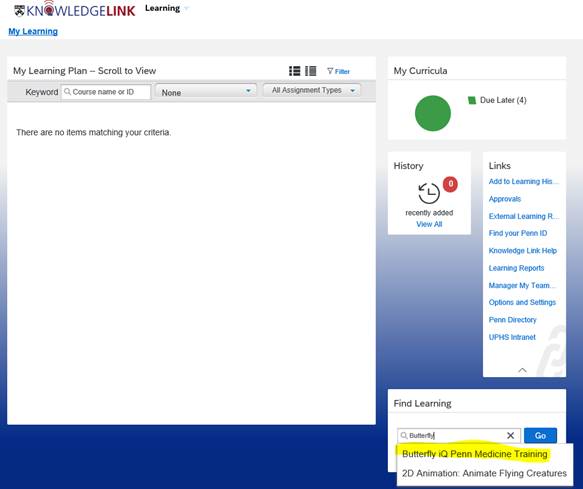
Accessing POCUS in Knowledge Link
1. Log in to Knowledge Link
2. Under My Learning. Please enter POCUS in Find Learning search field. POCUS Devices UG and Workflows will appear as a training course.
3. Select POCUS Devices UG and Workflows. Select Go.
4. POCUS Devices UG and Workflow will display in Library. Click POCUS Devices UG and Workflows.
5. Start Course
6. Pocus User Guides and device specific instructions can be downloaded or printed