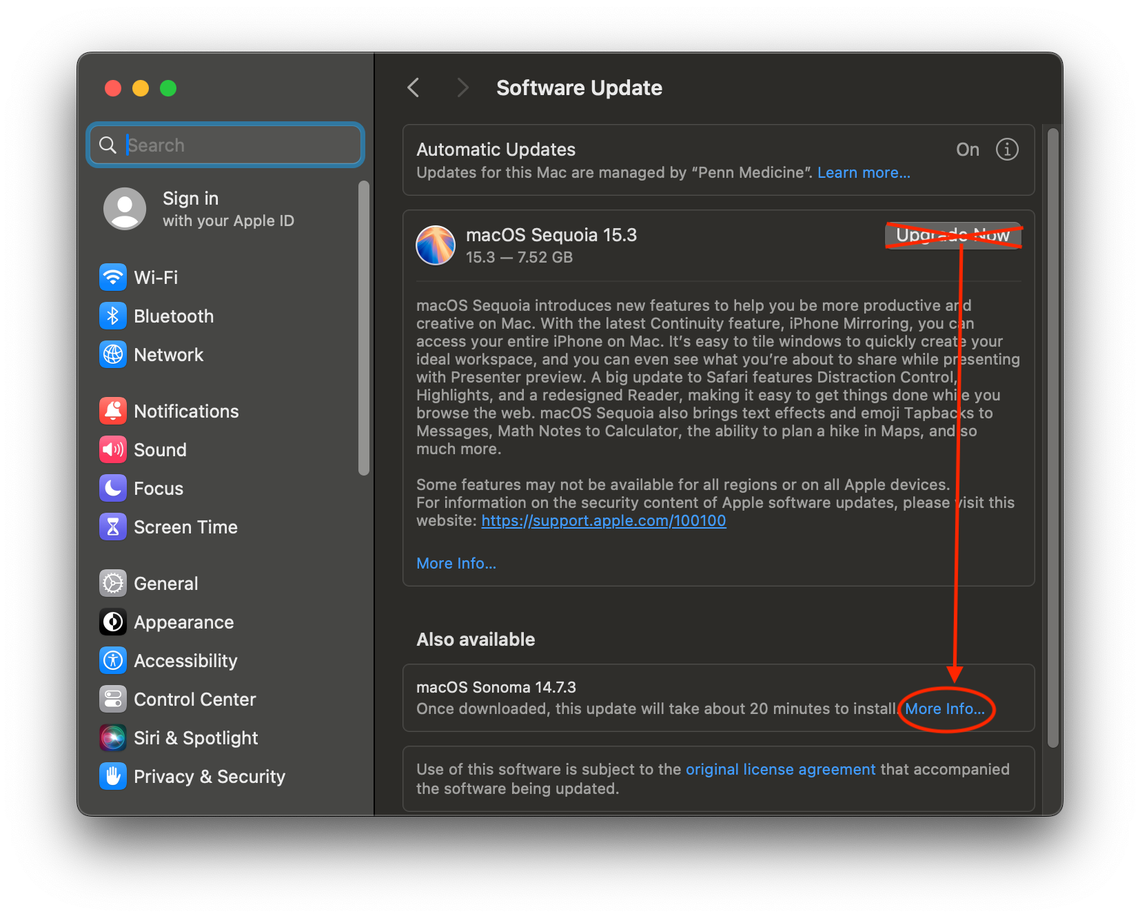Nudge for MacOS
What is Nudge?
Nudge is a tool for MacOS that helps ensure Mac devices are patched promptly. Nudge allows PMACS to enforce the University and Penn Medicine policies regarding how soon devices must receive new updates. The current expectation across the University and Penn Medicine is for all devices to be updated within 30 days of when an update becomes available.
Once Apple releases a new update, Nudge will prompt you to update and gives you instructions on how to complete the update process.
How does it work?
Beginning March 31st, 2025, if your device needs to update you will receive the below prompt:
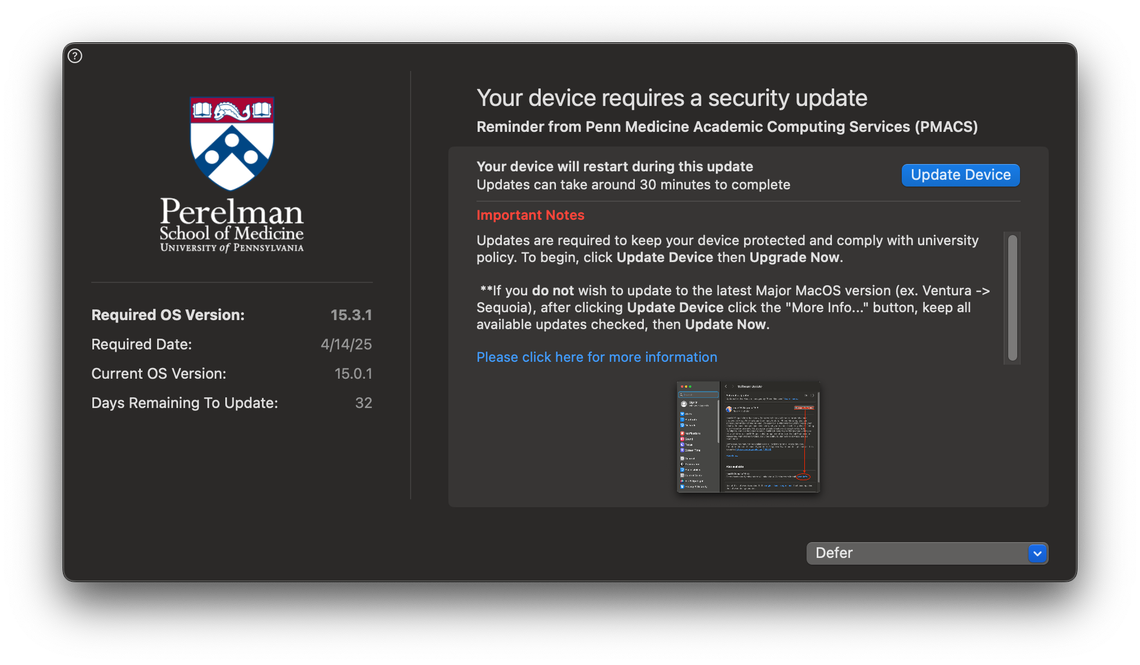
When you are ready to begin, click the ‘Update Device’ button. This will bring you to the normal MacOS System Preferences page, where you can install the update and reboot to complete the process.
If you need more time before updating, you can choose to delay the update for up to 30 days by clicking ‘Defer’ in the drop down menu in the lower right of the window.
NOTE: Nudge will only pop up when it is time to install security patches and minor updates (i.e. 15.2 to 15.3). Nudge will not require you to upgrade from one major version to another major version (i.e. OS 14 Sonoma to OS 15 Sequoia).
Frequently Asked Questions
If you do not update within the 30-day window, you can no longer delay the update. You will be forced to update your device immediately before the Nudge window will disappear.
Major updates are recommended but not forced through Nudge. The version you need to upgrade to is shown on the left side of the screen (Required OS Version).

To only install required updates:
1. In Nudge, click ‘Update Device’.
2. In the new window, click ‘More Info…’
3. Uncheck the major update.
4. Click 'Update Now'