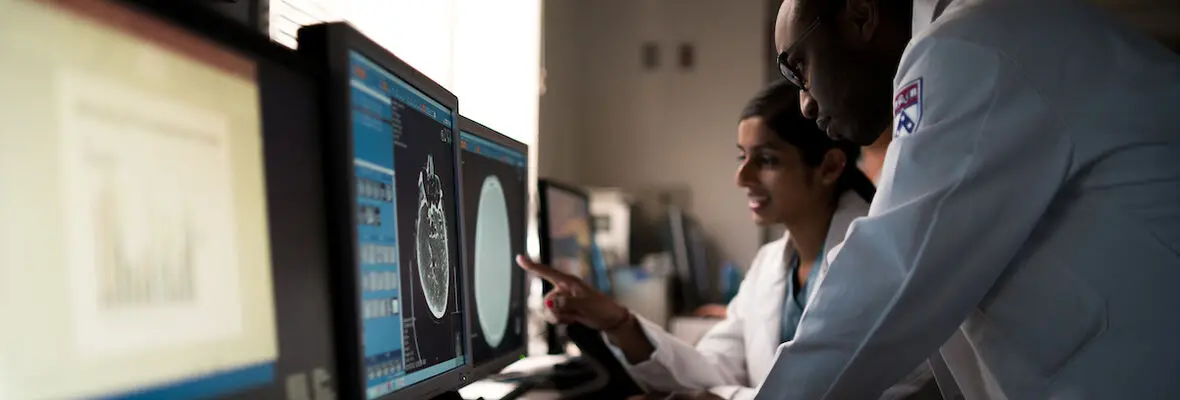Scheduling
Please refer to CAMRIS SOP 101: Scheduling, Billing, and Occupancy of CAMRIS MRI Scanners by Research Protocols for our scheduling and billing policy.
Scheduling an MRI Research Scan
CAMRIS utilizes a scheduling tool developed by the Path Bio Resource (PBR) group, referred to as the CAMRIS Scheduler (aka Dogfish). All research MRI scans taking place on a CAMRIS scanner must be booked in the CAMRIS Scheduler. Most studies also require booking in PennChart. This dual booking process ensures proper billing and equitable allocation of scanner and technologist resources across studies.
Accessing the CAMRIS Scheduler
Before scheduling an MRI research scan with CAMRIS, you must have:
- IRB or IACUC approval
- CAMRIS approval
- An active protocol in the CAMRIS PBR Billing Tool (PBR)
- Access to the CAMRIS Scheduler
To access the CAMRIS Scheduler you must have a valid PennKey and be listed as an approved study team member in the CAMRIS PBR Billing Tool.
Adding Study Team Members in PBR
PIs and/or Lab Managers must maintain an up-to-date list of study team members associated with each CAMRIS protocol in PBR. This is required in order to grant individual scheduling access. Individuals named in the original IRB application will be listed in PBR during an initial data import from the HS-ERA tool. Any changes made to study teams thereafter will need to be manually entered by the PI or Lab Manager. To find out which protocols you can access, enter your pennkey at the PBR Checker site.
Adding study team members in PBR is the responsibility of the Principal Investigator, Business Administrator, or Lab Manager. It is essential for study teams to maintain up-to-date contact information in PBR to ensure proper scheduling access.
Instructions for how to modify study team member access in PBR are available here:
Booking and Canceling a Scan in the CAMRIS Scheduler
All research studies using a CAMRIS MRI scanner must be booked in the CAMRIS Scheduler. Booking and cancelation windows are defined in SOP 101. MRI technologist availability is clearly marked in the schedule by grey notification boxes. Bookings made during these slots can assume they will have technologist coverage. Bookings without a grey notification box cannot assume a technologist will be available. Please do not contact individual technologists directly to arrange coverage. To request technologist coverage or an advanced booking, please submit a ticket at the CAMRIS Help Center.
Instructions for how to use the CAMRIS Scheduler are available here:
Ordering & Booking a Research MRI Scan in PennChart
All research MRI scans conducted on a hospital scanner (MRD1, MRD2, MRD3, HUP5, HUP6, PAV10) must be scheduled in PennChart. Any exemption from scheduling in Pennchart will be noted during CAMRIS approval.
Please follow the ordering guidelines in the PennChart Research Coordinator Manual. Be sure to link the patient and the MRI to the research study, and enter the appropriate research modifier(s). Currently, two modifiers exist for Radiology. The RES modifier is used for all studies approved and active under a Radiology Service Center, including CAMRIS. The BSA modifier is used for research studies where all charges are billed to the study and therefore do not require prior authorization.
Once your order is placed and signed, you must contact Radiology to book the appropriate resource in PennChart. Instructions and resource codes are available in the tipsheets linked below. As of Spring 2024, Radiology has determined that it is best to use email instead of phone for booking research MRI scans. The Radiology Leadership and ASAIII scheduling teams have advanced scheduling rights to better assist with research bookings.
Instructions for how to book a research MRI scan in PennChart are available here:
- How to Book & Cancel a Research MRI Scan at Devon
- How to Book & Cancel a Research MRI Scan at HUP5 & HUP6
- How to Book & Cancel a Research MRI Scan at PAV10
Conducting a Research MRI Visit with CAMRIS
The study team is responsible for greeting patients at Radiology check-in and escorting them to and from the MRI facility. If your MRI is scheduled at HUP5, HUP6, or Devon (MRD1, MRD2, MRD3), check-in is at Ground Dulles. If your MRI is scheduled at PAV10, check-in is on the 3rd Floor of the Pavilion. If your MRI is scheduled at Stellar Chance laboratories, most study teams choose to meet patients in the main lobby.
As you arrive at the MRI facility a member of the study team must login to the CAMRIS Calendar. For patient safety purposes, a member of the research team must be present for the duration of the MRI visit. Please note the study team is responsible for arranging transportation or medical services such as nursing or bedside monitoring, if required, in advance of the MRI visit. CAMRIS provides one MRI technologist for each study visit, unless prior arrangements are made. A member of the study team must logout of the CAMRIS Calendar as the last step prior to exiting the facility.
When the visit is over, CAMRIS technologists will push DICOM images to PACS/Sectra, Flywheel, or an encrypted external USB drive provided by the study team. Study teams are responsible for anonymization/deidentification of study data as well as uploading data to study sponsors. Please review CAMRIS SOP #105: Data Transfer, Storage, and Anonymization for additional details. For studies getting a research safety reading, CAMRIS technologists will send the images to the relevant Radiologist and/or provider pool in Penn Chart.
Instructions for how to log in and out of the scan are available here: