Inpatient Stroke Alert Activation (HUP Spruce)
Impacted User: All Inpatient Ordering Providers (Physicians and APPs)
Starting April 17, 2023, the process for activating an inpatient stroke alert is switching to a PennChart-based workflow. Signing the “Inpatient Stroke Alert Activation” Order Panel will automatically notify the responding Stroke Team, stroke coordinator, inpatient pharmacy, and radiology CT techs. This new process will replace the current phone operator-based workflow.
►Within the Orders Activity Tab in PennChart:
- Search STROKE or STROKE ALERT
- Select the Inpatient Stroke Alert Activation Order Panel
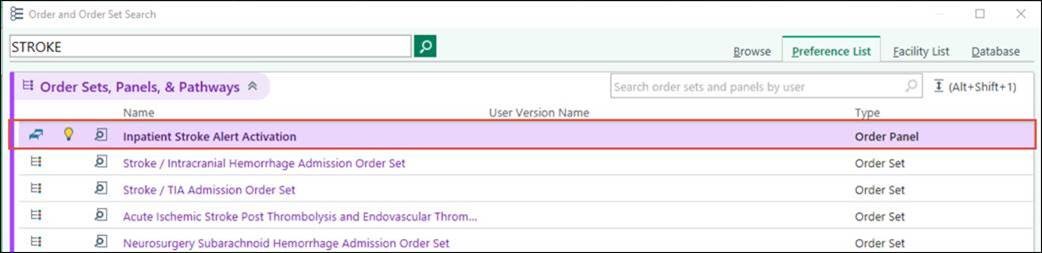
- All orders within the Order Panel will be preselected. Click Accept and Sign entire panel as shown below

►Mobile Phone Ordering via Haiku:
1. Search STROKE or STROKE ALERT
2. Select the Inpatient Stroke Alert Activation Order Panel
3. All orders within the Order Panel are preselected. Click Sign as shown below.
1965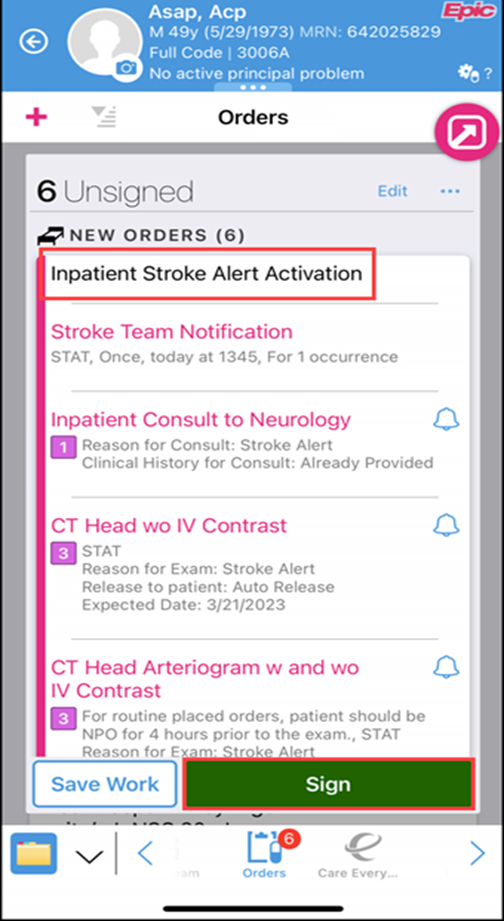
![]()
Frequently Asked Questions
-
Why is this process changing?
-
A similar workflow for activating a stroke alert is currently used in the Emergency Department and has proven very successful. Implementing this for admitted inpatients standardizes the Stroke Team’s workflow for all hospital-based patients allowing for a faster and more streamlined response.
-
-
How will the order notify the Stroke Team?
-
A signed Order Panel will send the Stroke Team a push notification via Haiku. This notification is linked to the patient’s chart allowing for earlier access to necessary information for acute decision-making. This same order will also send a text-page to inpatient pharmacy and radiology CT techs.
-
-
Do I need to call the Stroke Team after signing the Order Panel?
-
No, unlike the current workflow you do not have to call the Stroke Team as part of the activation process. However, a member of the primary team familiar with the patient’s hospital course is required to be at the patient’s bedside throughout the stroke alert process.
-
-
What do I do if the Stroke Team doesn’t respond after I sign the order panel?
-
If a Neurology provider from the Stroke Team does not respond to the patient’s bedside within 10 minutes of activating a stroke alert through the signed order panel, please follow the escalation pathway outlined on Penn Rolodoc Stroke Neurology: ACUTE Stroke Response Team. However, please proceed to CT immediately and do not delay transport while waiting for the Stroke Team to arrive.
-
-
For which patients does this apply?
-
Any inpatient in whom there is a concern for stroke defined as new focal neurologic deficits within 24 hours. This Order Panel should not be used for patients with incidentally discovered stroke on imaging or patients who have focal neurologic deficits greater than 24 hours. For these patients, call the number listed on Penn Rolodoc Stroke Neurology: Non-Acute Stroke Consults and Stroke Follow-Up Questions.
-
-
What do I do if PennChart is down?
-
During PennChart downtimes, the current operator-based workflow will go into effect until PennChart is restored: call 215-662-3333 and tell the operator you are activating an inpatient stroke alert.
-
-
Why do I need to order so much imaging when activating a stroke alert?
-
The imaging orders included in the Order Panel are the studies most often required to make acute intervention decisions. Frequently, the Stroke Team will not obtain all four studies for every patient. However, ordering them upfront allows the radiology CT techs to prepare appropriately, which minimizes delays. The included studies also eliminate ordering error from teams less familiar with stroke-specific imaging orders. Orders for studies that are not obtained can be discontinued after the stroke alert in discussion with Neurology.
-