RestLess
RestLess
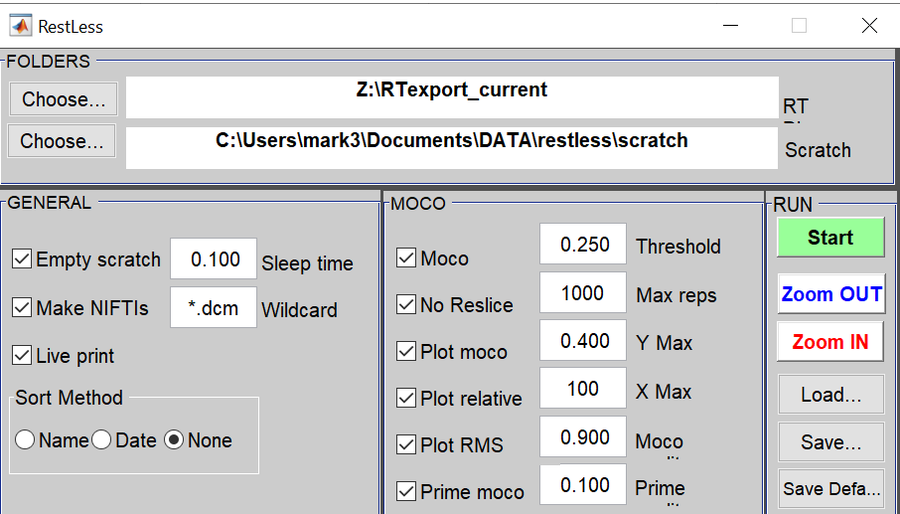


Description
RestLess is a tool to monitor and graphically display subject motion during functional MRI scanning. The program is written in Matlab and requires the installation of the SPM software toolbox (see Requirements below). It utilizes the Siemens Real-Time Dicom Export feature to capture functional imaging data (e.g. BOLD EPI), and then computes and displays subject motion in real time.
Procedure
- The Siemens MRI console is configured to enable RT Dicom Export to a network shared hard drive folder.
- A dedicated PC is set up to network-mount the RT Dicom Export folder.
- RestLess is run on the PC, catching new Dicom image files as they arrive and computing subject motion during a functional imaging session.
Features
- Performs rigid-body motion estimation using the SPM8 routines.
- Works directly off Siemens Dicom images.
- Has user controllable features for controlling operation and display.
- Computes and displays the Jenkinson RMS motion metrics.
- NOTE: RestLess only works on sequences that generate Siemens mosaiced EPI images.
Requirements
- Siemens MRI scanner with Real Time Dicom Export capability.
- MATLAB 7.5 (or newer).
- SPM8 (SPM can be obtained from the Wellcome Trust Centre for Neuroimaging at http://www.fil.ion.ucl.ac.uk/spm/ ).
- The Matlab code has been optimized for faster directory listing speeds under unix, so a linux operating system is preferable.
Installation Instructions
- Download the .zip file (see Downloading section below).
- Unzip the files and add them to your Matlab Path.
- Be sure that you have SPM8 installed and in your Matlab path.
- Create a R/W scratch data folder.
- Configure your Siemens scanner for Real-Time Dicom Export (see Dicom Export section below)
- Run Matlab and type restless at the prompt to bring up the RestLess GUI.
Dicom Export Configuration
Siemens MRI scanners support automated export of Dicom images during scanning. Specific details on configuring your scanner for this feature should be obtained from your Siemens support personnel. For use with RestLess, you will need to:
- Set the SendBuffered option to false.
- Choose a destination folder that is Windows shared (e.g. map network drive).
- Network mount the Dicom Export folder on the PC that will run RestLess.
Documentation
- Run the RestLess program in Matlab to launch the GUI.
- Click the Choose… buttons to select the Dicom Export folder and a scratch folder for temporary files to be written to.
- Click the Save Defaults button to remember your options.
- Begin a new MRI scanning session. NOTE: At least one new Dicom image must be generated by the Dicom Export feature in order for a new subject folder to be created before you can start the RestLess program in the next step
- Setup your functional (e.g. BOLD) scan and have it pause before beginning.
- Click the Start button. The program automatically finds the most recent subfolder in the Dicom Export folder, and waits for subsequent Dicom images to appear in it.
- Begin your BOLD scan.
Download
The RestLess program is available for download here in a .zip bundle. (Version 2.0 — updated 12/19/2017)
Contact
For comments or questions on the RestLess program, send e-mail to:
Mark Elliott at melliott@pennmedicine.upenn.edu

