- Home
- Research Support
- PSOM Communications Toolkit
- PSOM LiveWhale Events Calendar - Frequently Asked Questions
PSOM LiveWhale Events Calendar - Frequently Asked Questions

You should request a LiveWhale account if you would like to post and update events for your department, center or institute on an ongoing basis, and/or if you would like to manage events automatically ported to the LiveWhale Events Calendar from the EMS online room reservation system.
The Events Calendar can be a wonderful way to spread awareness of your events, as it is displayed online as well as on digital screens across PSOM's campus.
The PSOM LiveWhale Event Calendar is displayed on departmental websites, the University calendar, and digital displays located across PSOM's campus.
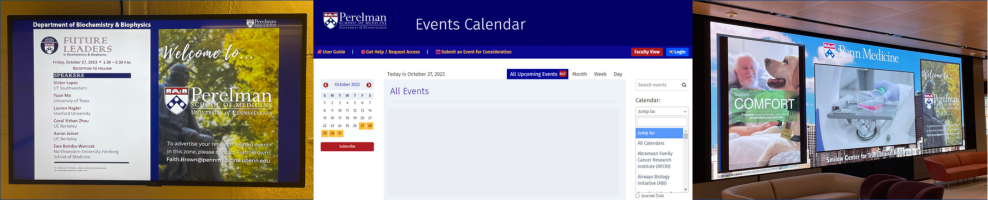
Yes, University of Pennsylvania faculty, staff and students without Events Calendar access may submit an event for consideration to the following calendars:
Please note that publicly-submitted events do not appear on the calendar until approved by calendar administrators. Any event updates or edits must be made by request to calendar administrators.
You can find a list of existing calendars under the Calendar dropdown on the right-hand side of the calendar homepage.
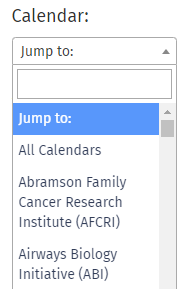
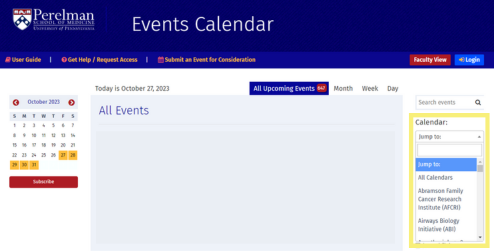
To confirm who has access to your department, center or institute's calendar, please contact Faith Brown.
When a room is reserved through Penn’s EMS online reservation system, certain reservation types are ported automatically to the PSOM Events Calendar through the LiveWhale system.
If you would prefer that your event does not appear on the PSOM LiveWhale Events Calendar, we suggest that you create a LiveWhale account to manage how events appear and/or select an alternative event type that does not automatically port to the LiveWhale calendar system when completing your online room reservation request in EMS (for example, the event type "Meeting - Administrative" does not automatically port to the LiveWhale Calendar).
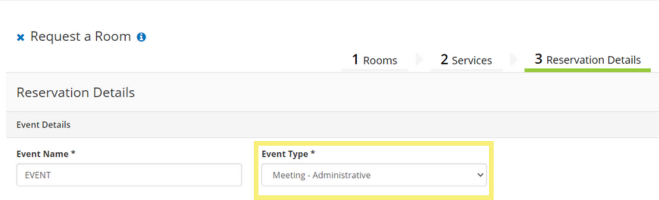
The following event types are imported automatically to the LiveWhale Events Calendar from the EMS online room reservation system:
- Chalk Talk: Education, Research
- Conference/Symposium: Administrative, Education, Research
- Grand Rounds: Education, Research
- Journal Club: Education, Research
- Reception: Administrative, Education, Research
- Seminar: Administrative, Education, Research
- Thesis Defense
- Training/Workshop: Administrative, Education, Research
Our Best Practices state that all events appearing on the PSOM Events Calendar must include the following items about two weeks before the date of a scheduled event:
- Event title
- Image
- Short summary
- Event contact
- Event type
- Location plotted on the calendar system map
Events that are not in compliance with best practice standards about two weeks before their scheduled date will be hidden/removed by LiveWhale administrators. Calendar editors can update and republish events that have been hidden.

