User Tutorials
Our YouTube channel: https://www.youtube.com/channel/UCzznR9Fdv-3kjEX7miwsi0A/
µCT scan setup:
- How to set up a scan on μCT35 (PDF download) (Video download)
https://www.youtube.com/watch?v=QUt0QqIYJ80 - Demo: How to set up a scan on μCT45 (Carousel version)
(PDF download) (Video download)
Note: If you are loading multiple sample holders, please use this Carousel version. Please load the sample holder on the carousel.
https://www.youtube.com/watch?v=fzIfffR5XyE - Demo: How to set up a scan on μCT45 (Non-carousel version) (PDF download) (Video download)
Note: If you are loading only 1 sample holder, please use this Non-carousel version. Please load the sample holder directly on the rotation/loading stage, NOT on the carousel.
https://www.youtube.com/watch?v=JEoLn1i9EjE - How to set up an ex vivo scan on VivaCT40 (PDF download) (Video download)
https://www.youtube.com/watch?v=sxvTV4bv0sw - How to set up an ex vivo scan on VivaCT80 (PDF download) (Video download)
https://www.youtube.com/watch?v=HdQYWwjuIXM
µCT viewing & analysis:
- How to use "microCT Analysis" computers (PDF download) (Video download)
https://www.youtube.com/watch?v=qHHcB6KJJe4 - Tutorial for cropping, exporting, and requesting microCT images (PDF download) (Video download)
https://www.youtube.com/watch?v=umRF6ODcQqQ - Tutorial for 3D display of microCT images (PDF download) (Video download)
https://www.youtube.com/watch?v=YdQS041rgR8 - Tutorial for cortical bone analysis (mouse tibia midshaft) (PDF download) (Video download)
https://www.youtube.com/watch?v=B4OE9X8Bkwg - Remote access to analysis computers (PDF download)
Instruction Documents:
- MicroCT Core Online Training (PPT download)
- Instructions for File Download, Tape Retrieval and MicroCT Sample Database (PDF download)
MicroCT File Request Form (Excel download)
Tape Retrieval Request Form (Excel download) - Instructions for Sample Realignment /Reorientation (PDF download)
Sample Realignment (Reorientation) Request Form (Excel download) - MicroCT Troubleshooting Guide (PDF download)
- How to rotate the GOBJ contour (PDF download)
- Additional training documents
https://drive.google.com/drive/folders/1PqAXrG0mymUBPAWu58f-AI7x471D8ZOI?usp=sharing
MicroCT Learning Lunch Series:
- (Nov. 7th, 2024) Innovations in Bone Marrow Adipose Tissue Imaging, Optimizing Computational Workflows and Introducing the New DXA Scanner
- (Dec. 18th, 2023) In Vivo µCT Imaging of Live Rodents and Image Registration
- (Feb. 23rd, 2023) In Vivo µCT Imaging of Live Rodents
- (Apr. 28th, 2022) Deep Learning for MicroCT Image Segmentation via Dragonfly
- (Mar. 4th, 2021) MicroCT Imaging to Uncover the Internal Structural Responses of Specimens Under Mechanical Loading
- (Dec. 4th, 2019) Introducing our NEW µCT45 scanner featuring a 20-sample holder carousel
- (Jun. 13th, 2019) µCT 101: How to get most out of your scans
- (Jan. 25th, 2018) µCT 101: How to get most out of your scans
- (Jan. 17th, 2018) µCT 101: How to get most out of your scans
- (Oct. 18th, 2017) In Vivo µCT Imaging of Rodents