10 Considerations for PSOM Faculty
1. Understand Your Professional Culture
While academic medicine spans many fields, and each field has its own distinct culture and norms for digital media use, it has become increasingly acceptable to incorporate social media channels for some professional purposes. This trend does not come without challenges, prompting many industry organizations to publish suggestions for helping you navigate this space, including the AAMC’s The Social Media Dilemma and NIH Guidance Regarding Social Media Tools. Review the policies of the professional organizations to which you belong, and determine how discipline and industry leaders are modeling social media activity.
2. Adjust Your Privacy Settings
Keep in mind that while your social media accounts may be “private,” your "friends’” (or kids’?) accounts may not be. Use your account privacy settings to control (as much as possible) how others’ online activities can affect your visibility. For example, if you have a Facebook account that you don't use much, depending on your privacy settings, your friends could be "tagging" photos that include you, which would then show up in any Facebook searches on your name. In general, don’t go with a social media channel’s default privacy settings (which they tend to change periodically anyway). Carefully review privacy policies, and update your settings periodically, proactively, and strategically.
Best Practices Tip: Close all your inactive online accounts.
3. Protect Your Reputation
Even if you choose not to take an active role in professional social media by developing and sharing content as a physician, researcher, and/or teacher, it’s a good idea to attend to your online reputation. Search yourself. What do you find? What will patients, potential trainees, extramural consultants and peer reviewers find? (NOTE: You should understand the role of professional reputation in promotion criteria for your track: AC, CE, Research, Tenure.)
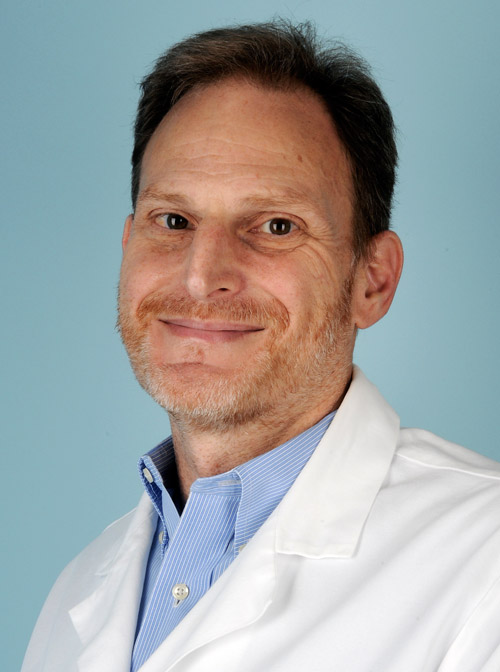
"An exceedingly important aspect of academic development and promotion on all tracks is reputation. Reputation can greatly be impacted by social and digital media. It is very important to carefully consider your online presence." David Margolis, MD, PhD, Chair of PSOM COAP.
4. Use Updated Photos
 Photos of you (and indeed the lack of them) on lab, health system, and faculty sites are an indication of the relative accuracy of the overall data on the site. If your photo is clearly out of date or missing, site visitors might wonder whether you've really paid attention to what is being presented about you.
Photos of you (and indeed the lack of them) on lab, health system, and faculty sites are an indication of the relative accuracy of the overall data on the site. If your photo is clearly out of date or missing, site visitors might wonder whether you've really paid attention to what is being presented about you.
Updated photos for your Faculty Profile should be sent to psom-somweb@pennmedicine.upenn.edu. See below for where to send your updated photo for your health system profile.
5. Update Your Faculty Profile
Here is an example of a faculty profile: David Margolis, MD, PhD, Chair of PSOM COAP. At appointment, your online faculty profile is automatically generated from institutional databases with default settings for selected data and data display. Most of the information on your faculty profile, department, center, and institute pages are populated from data in FEDS. Even some of your health system profile is pulled from FEDs data.
Use these FEDs Instructions to update settings such as:
- the contact information you want public
- whether to designate and show your most impactful pubs or to designate to show most recent pubs
- expertise areas with customized descriptions
Best Practices Tip: To update the photo on your PSOM Faculty Profile page, please email a photo and the page link to the PSOM Webteam: psom-somweb@pennmedicine.upenn.edu.
6. Update Your Health System Profile
The information shown on your health system profile comes from a variety of databases, which are "owned" by a variety of PSOM and Penn Medicine health system offices. Please note that even if you are an avid researcher and PI, if you see patients, you should designate your title as your clinical description here (for example, "physician"). Remember, this is your health system profile, not your faculty profile. Here is an example of a physician health system profile, again, for Dr. Margolis. Note that there is a profile picture, and that this picture should be kept current.
Let's look at this page in three sections. Section One includes your name, clinical title, and About. The image below shows which offices or databases correspond to the information in this section.
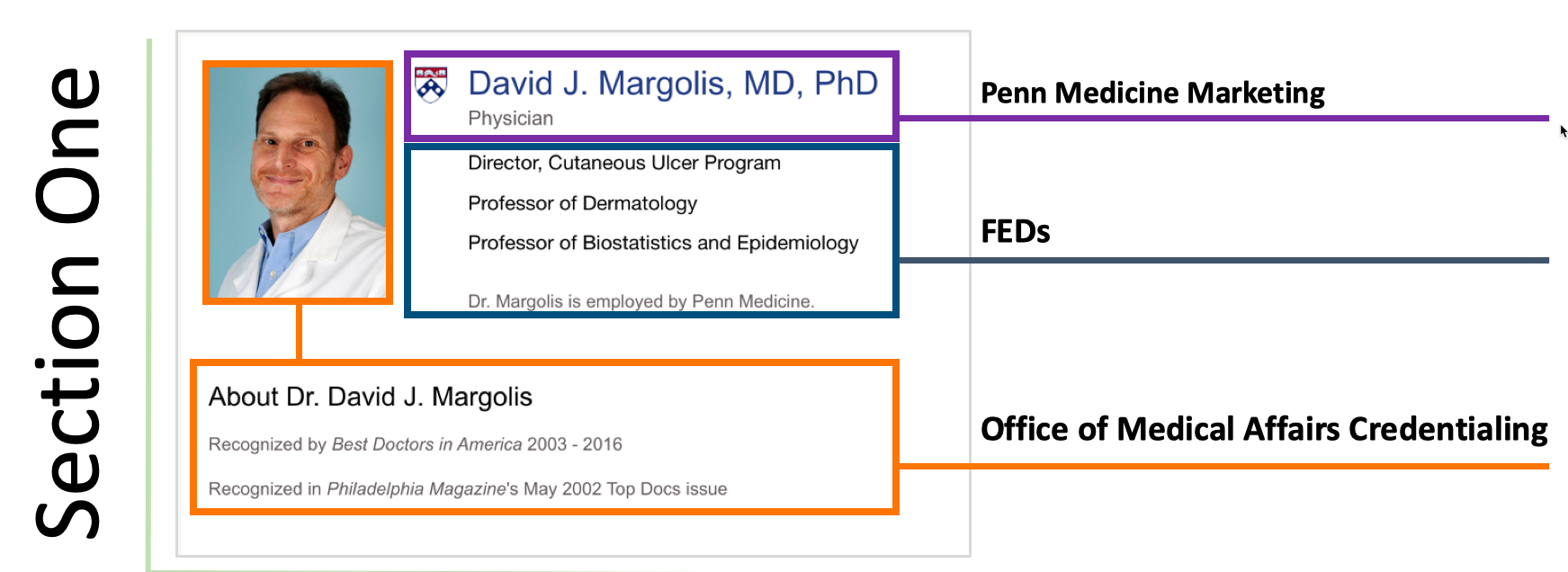
Section Two of your Penn Medicine health system profile includes information pulled from FEDs, the Office of Medical Affairs Credentialing, and National Research Health (Press Ganey). See below.
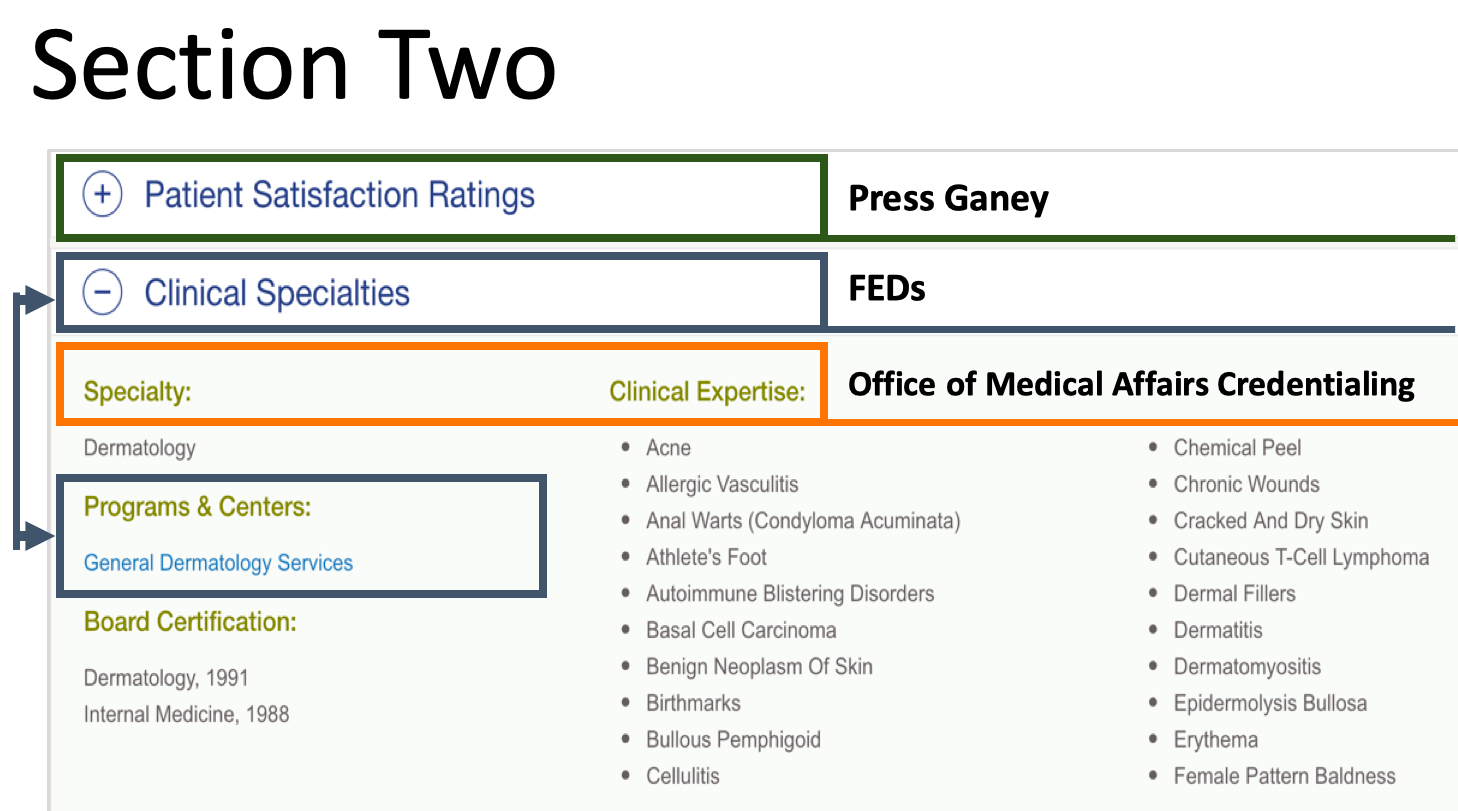
Finally, Section Three of your Penn Medicine profile includes information about where you practice, training, and affiliations. Again, this information is collected and maintained in two separate locations. Note that keeping your FEDs information up to date helps you maintain an accurate online presence via both your faculty and health system profiles.
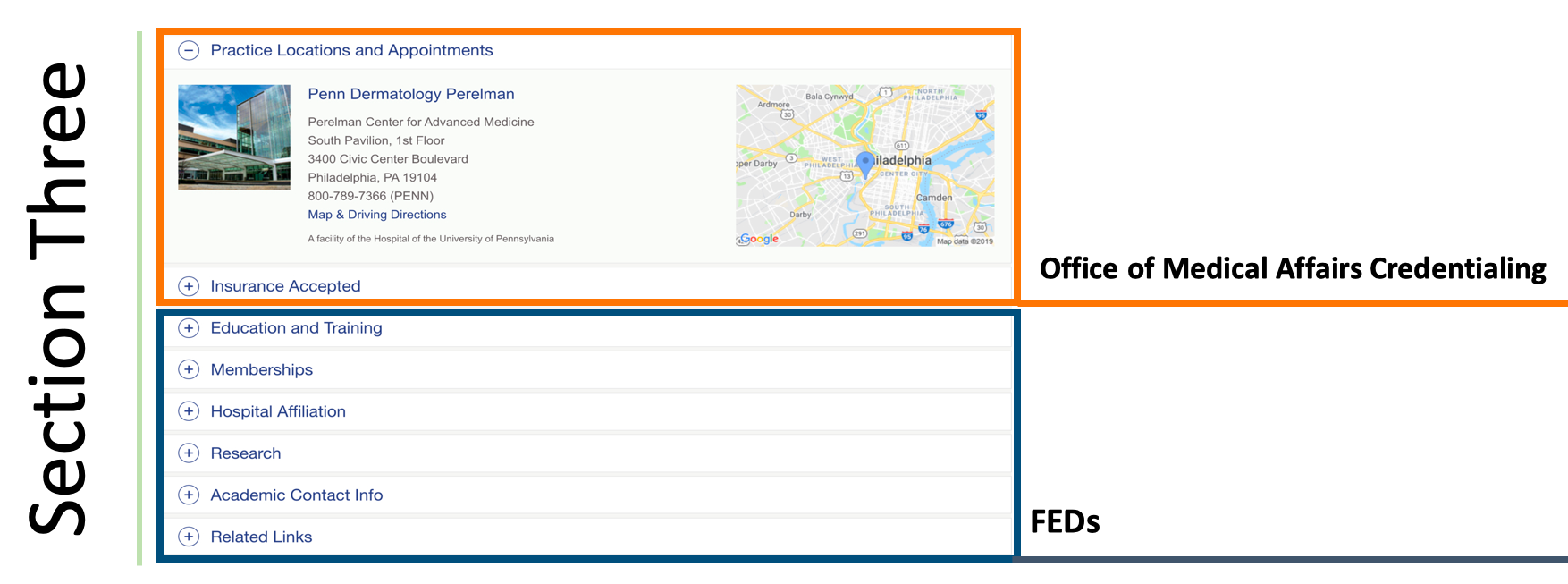
For faculty who practice at CHOP, keep in mind that the CHOP web and marketing group DO NOT have access to university administrative programs. They are relying on you to provide them the correct data. Your provost approved faculty title can be found in FEDs in the field: Penn Med Faculty APPTS.
Best Practice Tip: Create a calendar item to remind yourself to check your professional online presence. Within this reminder, include the names and contact information for where to send your updates.
7. Check Your Association Sites
You may also be featured by affiliations with graduate groups, centers, or institutes. While often these sites pull data from FEDs, you are still responsible for ensuing their data is correct. For example, they may list you in a text field that is not tied to FEDs. If so, it is up to you to let their administrators know of any updates to your titles, etc.
Best Practice Tip: Your department faculty coordinator can help you keep your Penn and PSOM-related sites updated.
8. Create a Lab or Other Professional Site
Some faculty opt to create their own sites, often for the purpose of expediting their lab's visibility. If you choose to do so, there is a self-service template you can use through the PSOM web team. Once created, you can add these sites to your faculty profile page via FEDs under "Web Links
Best Practice Tip: When a site no longer serves its purpose, take it down.
9. Create an Intro Video for Potential Colleagues, Trainees, Patients, ...

Faculty opt to create videos for a variety of reasons, depending upon career goals and clinical, research, and teaching emphases. The Jordan Medical Education Center at PSOM is equipped with a two-camera television studio and video production facility, featuring virtual sets, live broadcast options, and high quality audio/video services. A brief video showcasing the full capabilities offered can be found here. If you are interested in creating a video, contact Media Technology & Production Services (see below).
10. Consider Twitter

If you decide to venture beyond your appointment / employment-related online presence, consider Twitter. While Instagram use is on the rise in academic medicine and research, Twitter has been a largely accepted and utilized forum for years. One of the advantages of Twitter is its flexibility. Our faculty are using Twitter to network for reputation, inform colleagues and the pubic, engage with colleagues, recruit, teach, and as a source for metadata analysis. For university social media policy reference, please see the Penn Medicine Social Media Handbook.
Best Practice Tip: Here are some ways our PSOM faculty are using Twitter. Hint: Click the hotspots in flashing yellow and on Twitter birds to explore how our faculty members do it.
The Takeaway
- Clean Up -review/modify social media privacy settings, delete inactive accounts, check your title on all PSOM-associated (and ideally all professional association) websites, and take down old websites.
- Keep Your FEDs Updated -and set to present your credentials accurately, and with the proper scholarly emphasis. FEDs data feeds both your faculty and health system profiles, and any data changes you make are published to external sites within a day or so.
- Consider Social Media for Professional Advocacy -but carefully weigh whether social media participation is aligned with your professional goals, and therefore worth the time and energy
- A Note About Email: All email updates should be made via My Directory Information/U@Upenn. Changing your email in the directory will change it in most internal systems (eg, exchange email).
Contacts for Help with Your Online Presence
CHOP
Office of Academic Affairs
Faculty Coordinators
Media Technology & Production Services
Office of Medical Affairs Credentialing
Penn Medicine Marketing
